Enable Unattended Upgrades
- Verify the package is installed with
sudo apt-get install unattended-upgrades -y
- Run
sudo dpkg-reconfigure -plow unattended-upgradeswhich will then display the following interactive prompt: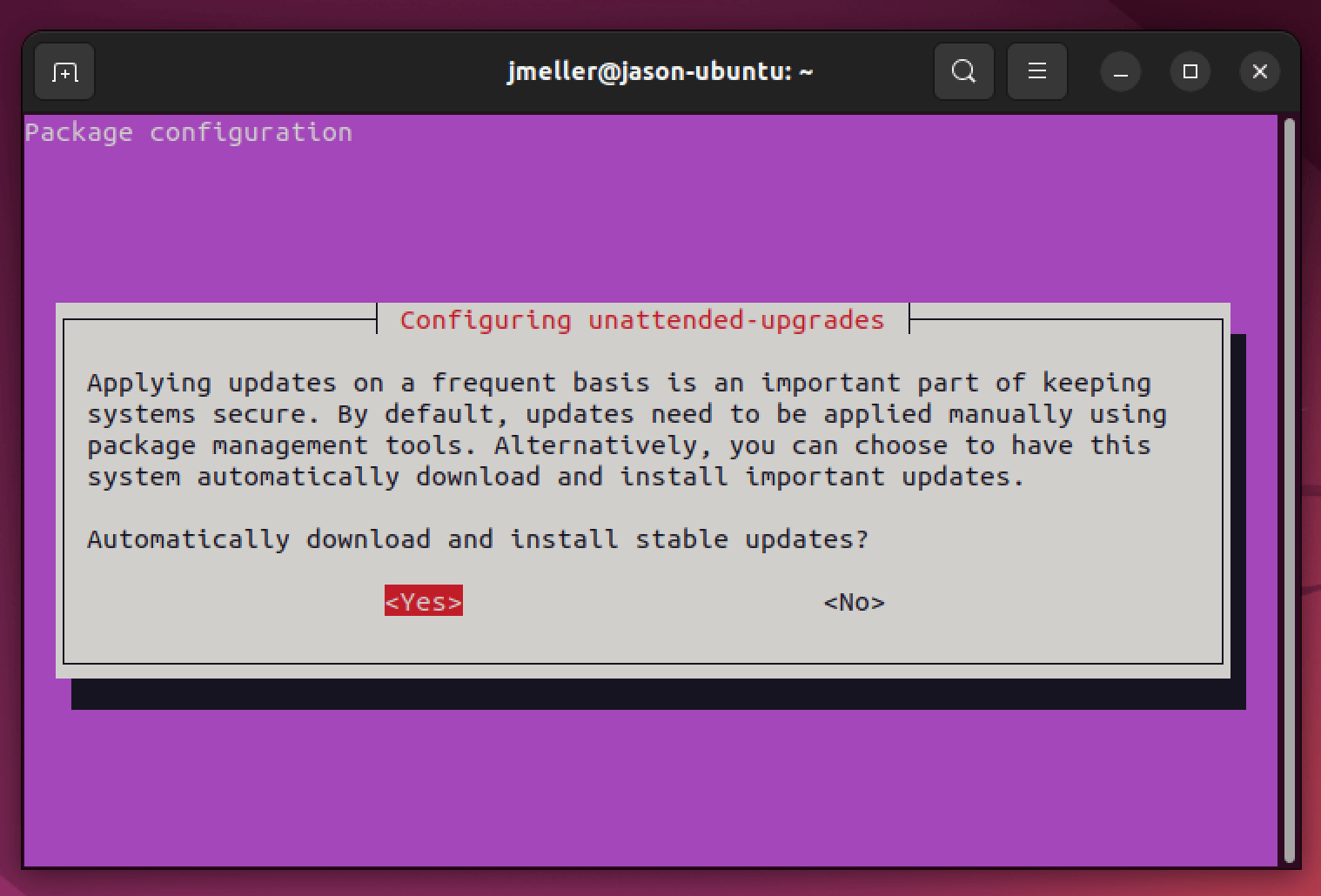
- Select yes. Once completed, the app will create the file
/etc/apt/apt.conf.d/20auto-upgradeswith the correct settings. There may be an existing/conflicting installation screen that looks like the screenshot below. If you see that screen, simply replace the file with the new version to get the default behavior.
Interactive Graph
Table Of Contents